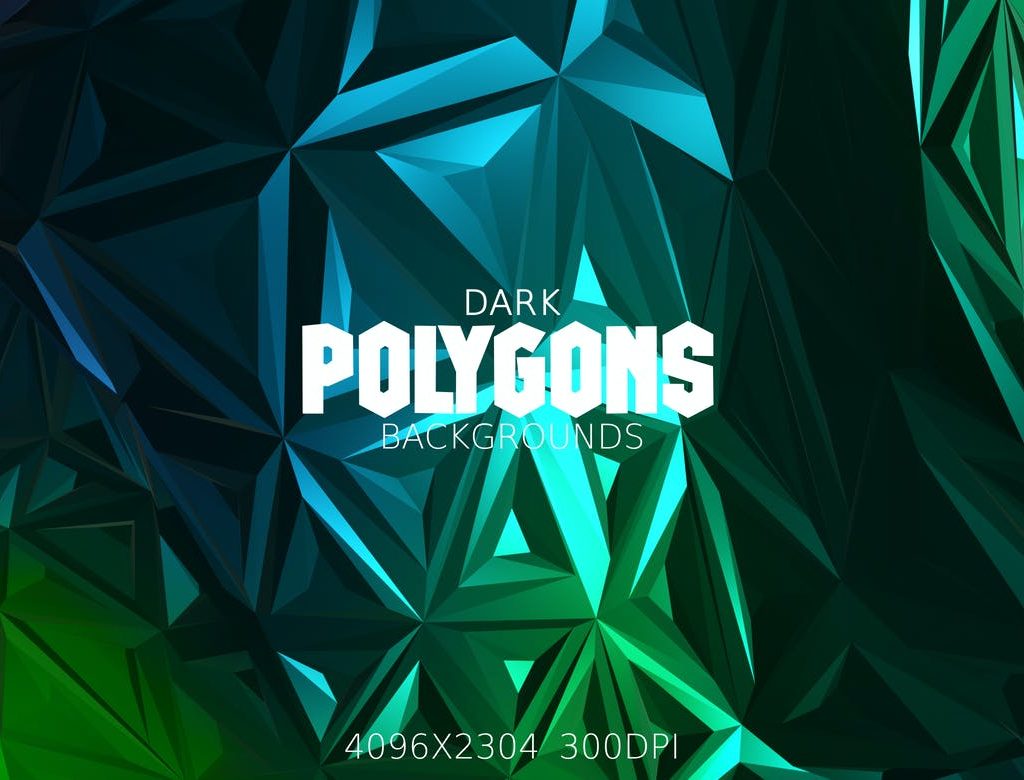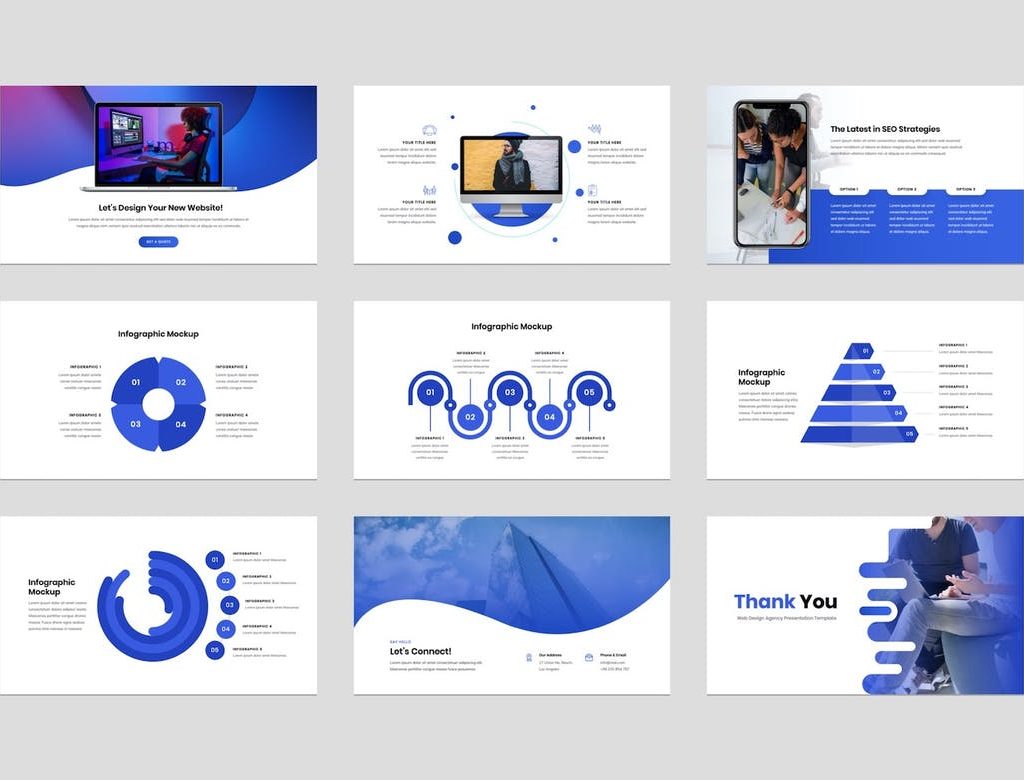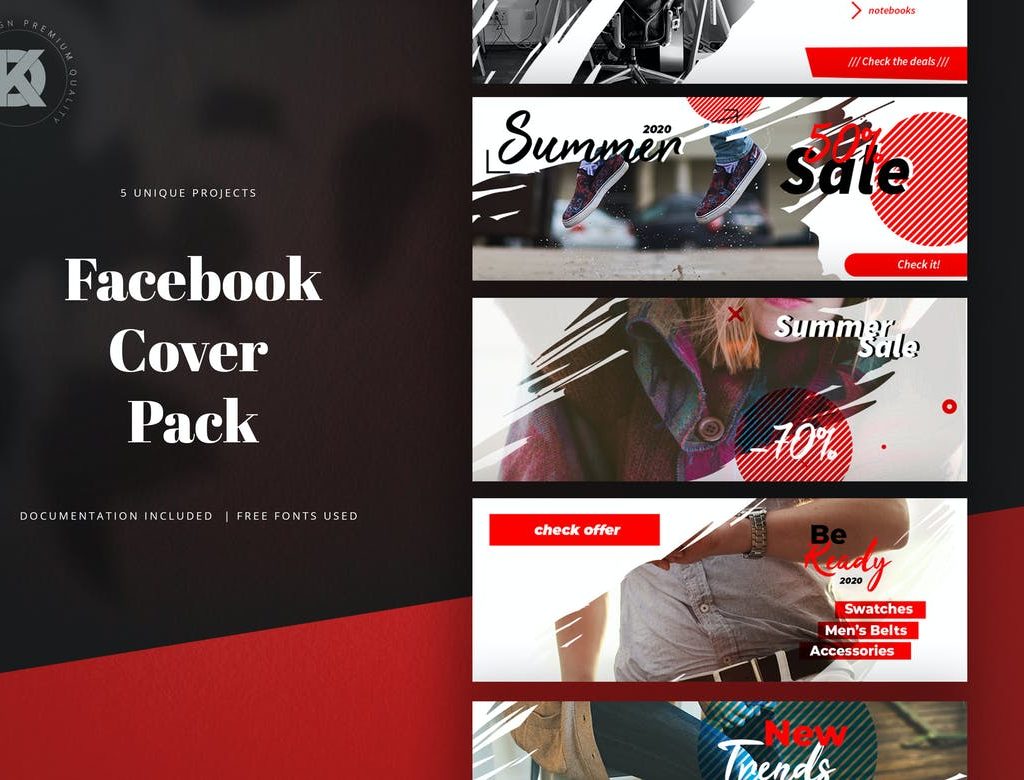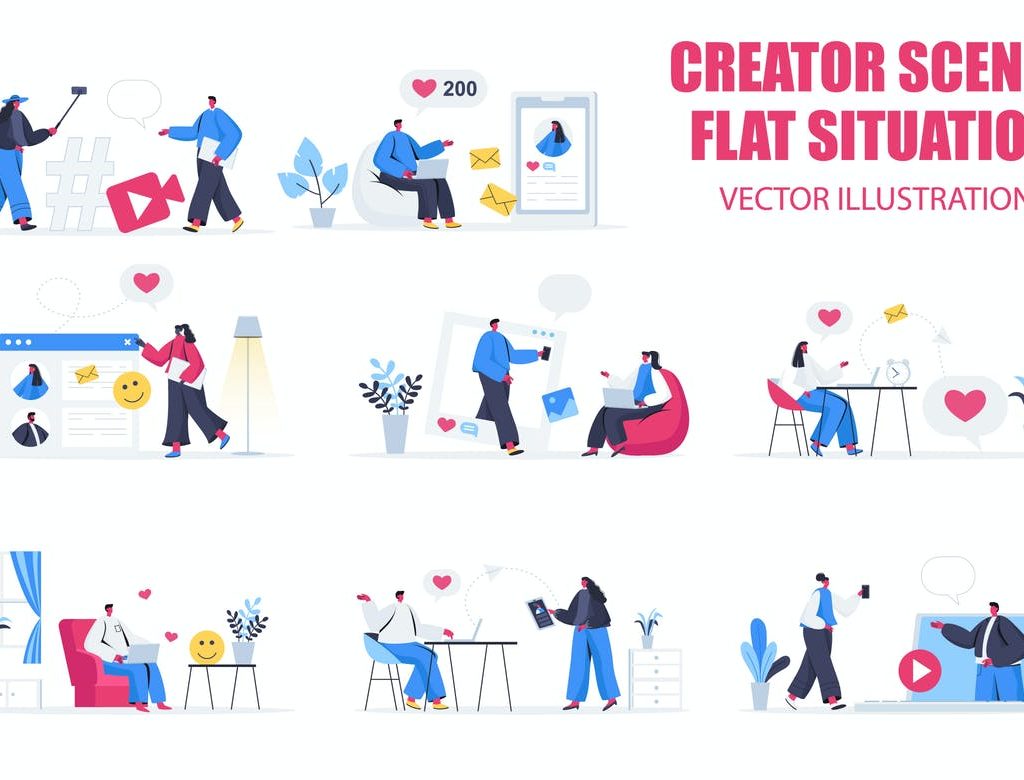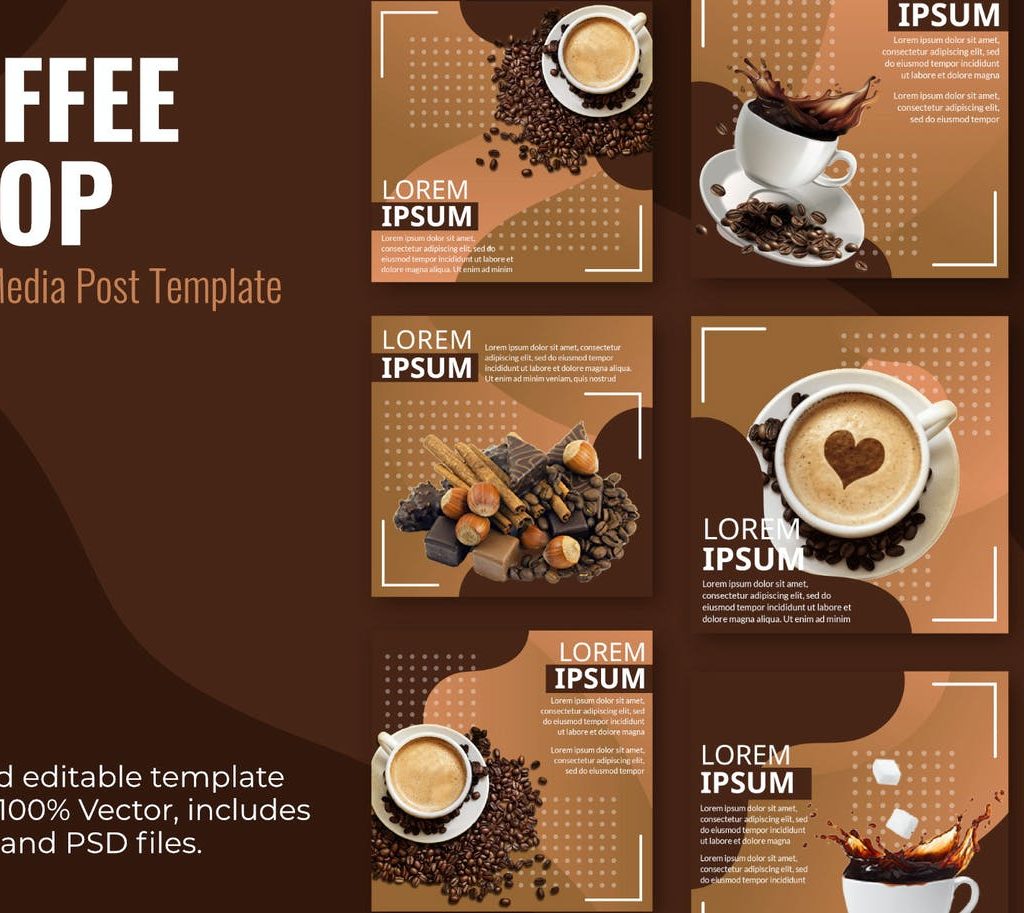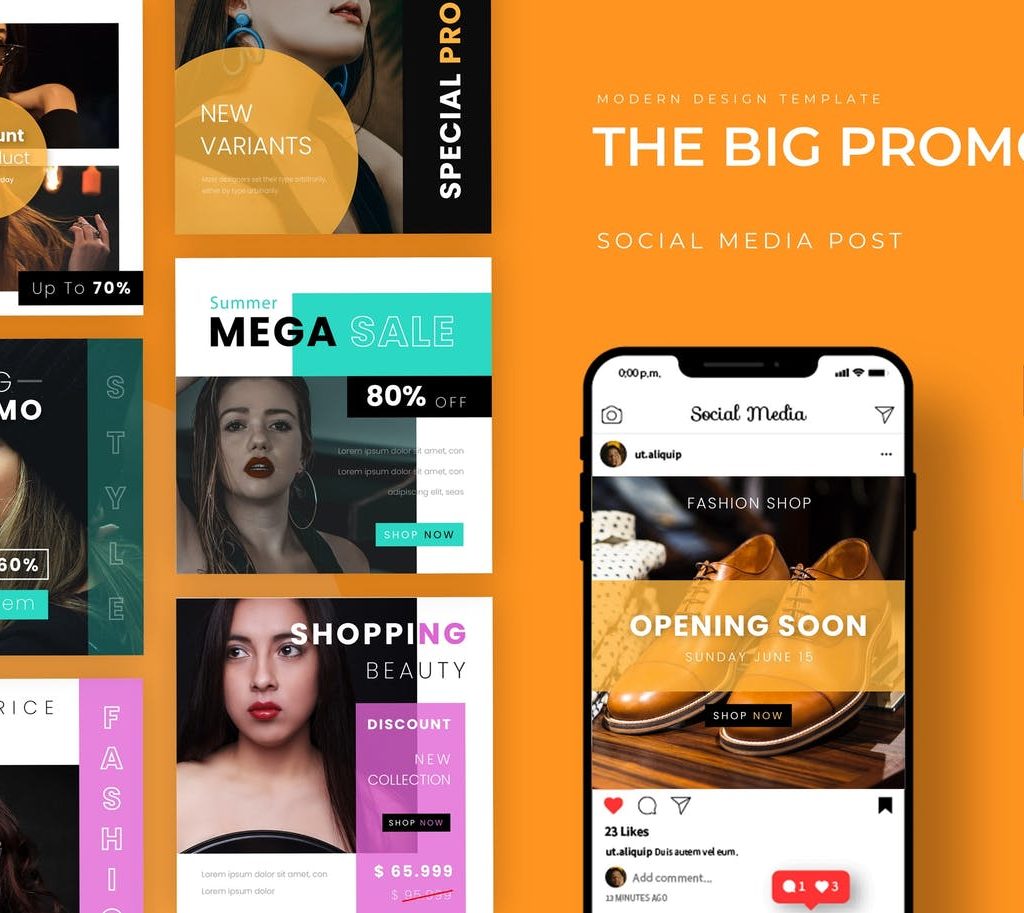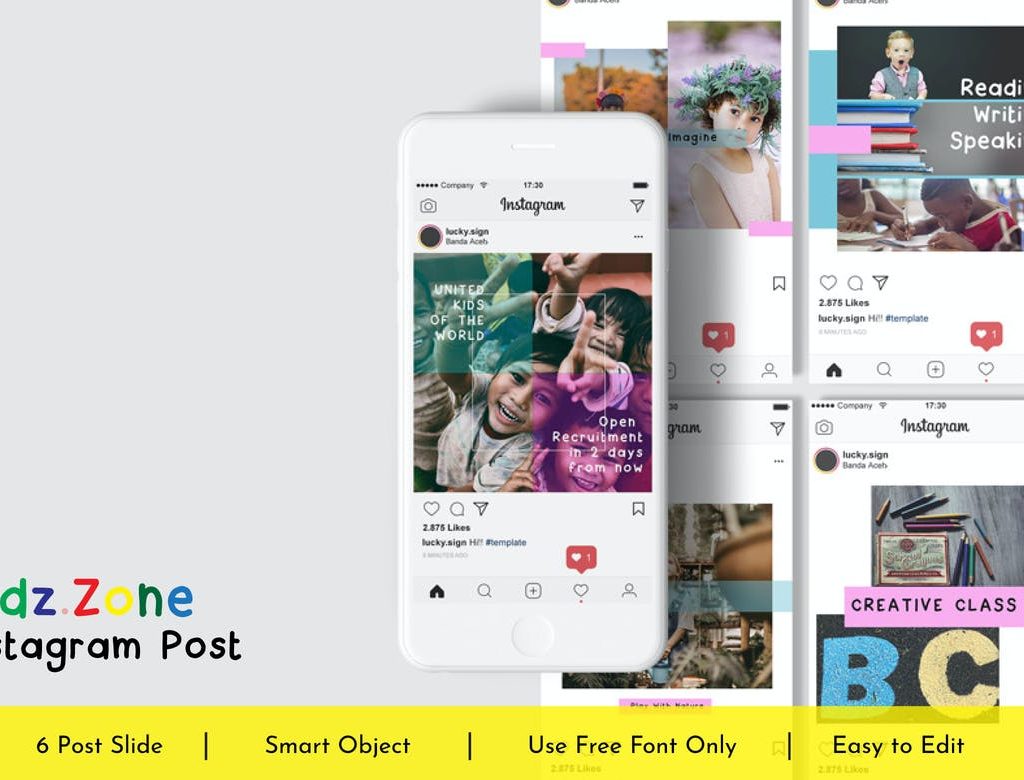Mazera – Learning About Ocean Powerpoint
Creating a PowerPoint presentation about ocean-related topics, such as marine life, conservation, or oceanography, can be both informative and visually engaging. Here’s a guide to creating your “Mazera – Learning About Ocean” PowerPoint presentation:
**1. ** Title Slide:
Design a captivating title slide with the title “Mazera – Learning About Ocean” prominently displayed. Include relevant visuals like ocean waves, marine animals, or underwater scenes.
**2. ** Introduction Slide:
Provide a brief introduction explaining the purpose of the presentation. Mention why learning about the ocean is important and how it impacts our environment and daily lives.
**3. ** Content Sections:
Organize your presentation into sections like “Marine Ecosystems,” “Ocean Conservation,” “Marine Biodiversity,” or any other relevant topics you want to cover.
**4. ** Content Slides:
For each section, create content slides with engaging visuals, concise text, and bullet points. Include interesting facts about marine life, conservation efforts, or scientific discoveries related to the ocean. Use images and diagrams to illustrate concepts.
**5. ** Interactive Maps:
Include interactive maps to showcase ocean currents, marine habitats, or key locations related to ocean research. Maps can visually enhance geographical information.
**6. ** Data and Statistics:
Use charts and graphs to present relevant data and statistics related to oceanography. Visual representations make complex information more accessible to the audience.
**7. ** Videos and Animations:
Embed short educational videos or animations about marine life, ocean exploration, or conservation efforts. Videos provide a dynamic and engaging way to convey information.
**8. ** Case Studies:
Include real-life case studies or examples of successful ocean conservation projects. Highlight the impact of these initiatives and how they contribute to a healthier ocean environment.
**9. ** Q&A Section:
Dedicate a slide or section for questions and answers. Encourage the audience to ask questions, fostering interaction and engagement.
**10. ** Conclusion Slide:
Summarize the key points discussed in your presentation. Reiterate the importance of ocean conservation and inspire the audience to take action, such as supporting marine organizations or participating in beach cleanups.
**11. ** Visual Design:
Maintain a consistent visual theme throughout the presentation. Use ocean-inspired color schemes, such as blues and greens. Choose readable fonts and avoid cluttered slides to enhance clarity.
**12. ** Credits and Sources:
If you use external resources, provide proper credits and sources for images, videos, and data to respect copyright and intellectual property rights.
Remember to rehearse your presentation to ensure a smooth delivery, and be prepared to answer questions from the audience. A well-designed and informative PowerPoint presentation can educate your audience about the wonders of the ocean and the importance of its conservation.